How to enable website compression
Why enable compression on my website?
The faster your website loads – the better. Many studies have shown that the average site visitor won’t wait for more than a few seconds. Additionally, when a website loads quickly it give the impression of a company that cares about their users.
By dynamically compressing your website, the amount of data to send to your visitors reduces. In turn, this means that they have to wait less time.
We use a server module called mod_deflate. When your website gets a visitor, the server compresses the output using gzip before sending it on. When the site is received by your visitor’s browser, it then uncompresses it before displaying. This takes mere milliseconds at each end and is quicker than the time it would take to send the uncompressed version.
How to enable compression
First of all, login to https://my.netweaver.uk and from ‘My Services’ select the account to enable. Then click ‘Login to control panel’ on the left-hand side.
Once in, you need the ‘Software’ section. Click the ‘Optimize Website’ icon.
![]()
From here select the ‘Compress All Content’ option and then click ‘Update Settings’.
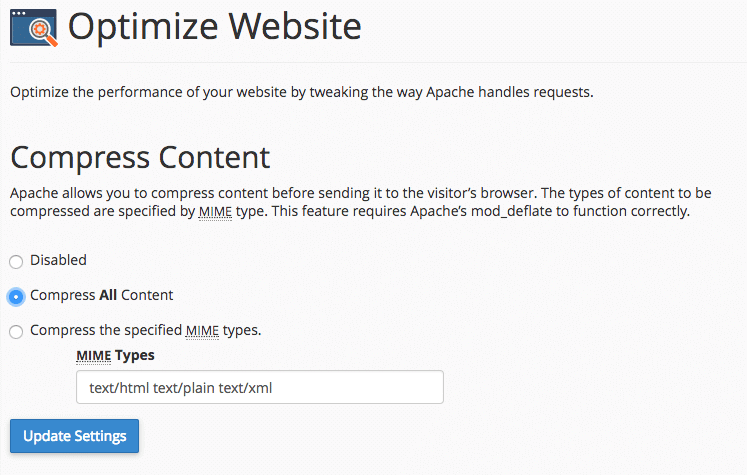
Check your website is compressed
You can verify your website is being compressed using this handy website. It’ll also tell you just how much data you are saving.
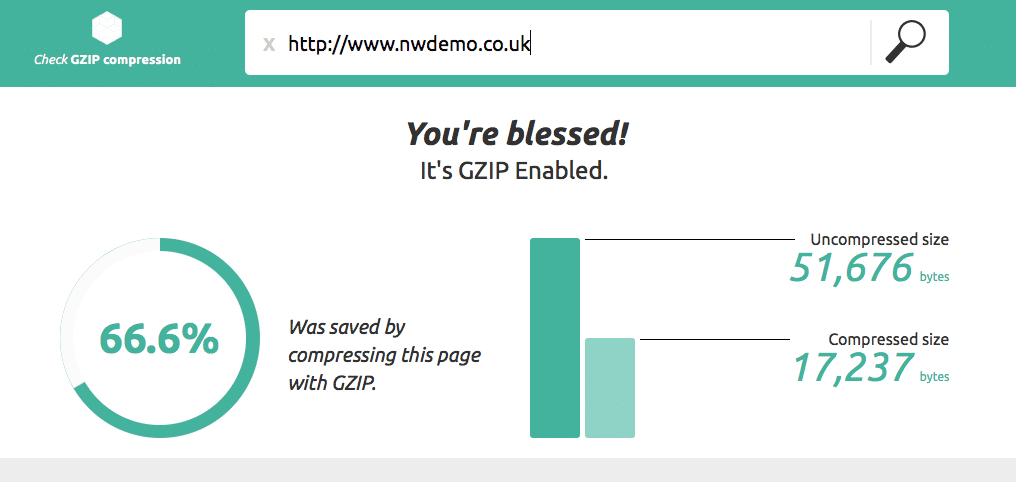
Recent Posts
Recent Comments
- anonymous1024 on Pi-hole vs AdGuard Home
- Konrad on Add https to Pi-hole with caddy
- jolu on Add LetsEncrypt SSL certificate to Pi-hole
- Mike on Add https to Pi-hole with caddy
- Kamyar on Pi-hole vs AdGuard Home
