Going Cookie Free
I’m a big fan of the increased regulations regarding data privacy and some of the changes they’ve brought about. One thing I am sick of though is having to navigate cookie preference banners every time I visit a website for the first time. They’re often intentionally complex with the only easy option being to allow any cookie they fancy. Cookie banners are fairly ubiquitous now, especially among European websites as they are a quick fix to complying with the regulations. This cannot have been the intention of the legislation but it’s often the cheap and easy fix that gets implemented.
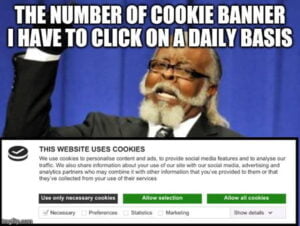
You may also have noticed that our website does not have a cookie banner. We don’t need one. We don’t use cookies!
At NetWeaver, we place a lot of emphasis on your privacy. I wanted to share a few tips on how to keep functionality on your website, without the usual cookie burden.
Cookie Free Website
We already knew that our website wasn’t setting any cookies. To be extra sure that none were being set by any external services, we ensured everything was self-hosted. Many sites use features such as Google Fonts, FontAwesome and embedded videos from YouTube or Vimeo. Luckily, as we use WordPress, it’s easy to eliminate our reliance on these services.
Fonts
We do use a Google font on our home page – it’s called Quicksand, and we’re rather fond of it. There’s an excellent and well-supported WordPress plugin called OMGF which takes the work out of self-hosting these fonts and requires only about 10 minutes to setup. It also ensures your fonts load at the same time as your site to reduce any switching typefaces as it renders.
Icons
FontAwesome icons are a very convenient way to add icons to your site – the range is vast (and ever-expanding) and covers almost anything you could ever want. Most plugins which use these default to loading them from the FontAwesome CDN. We wanted to self-host and reduce the file size (it accounted for about 1/3 of our homepage size) and I’ve written a guide previously on how to do this. You can find it here.
Embedded Video
With the now ubiquitous use of HTML 5, it’s very easy to host your own videos, especially in WordPress. So long as the video is in the correct mp4 format, you can simply upload it to your Media gallery and insert it to pages and posts as you would with an image. If you want to add further customisation, auto-play, looping and so on, there are also plugins to further customise the experience. We’ve used Presto Player at times, which is quite feature-rich yet simple to use. If you need to convert your video before use, there are a number of options online such as the free service from Adobe.
Cookie Free Analytics
All the major analytics services, from Google, Facebook, YouTube, Microsoft and so on, use cookies to register a visitor. This allows them to track the visitor across the different pages of your website. Analytics are important for any business website as you need to know what content does well, where your visitors come from and much more to be able to grow. Thankfully a number of privacy-focused analytics companies have now been formed to provide a viable alternative to the giants.
We use the excellent Plausibe Analytics. They are an open-source, privacy-focused, EU company. On top of that, their service is continually improving and – very importantly – doesn’t use cookies. They don’t collect any personal information so you can browse our site knowing that nobody will ever know what you’ve been reading – meaning they can’t then start directing adverts at you for lesser hosting companies 😉
There is either a self-host option or a very reasonably priced full service.
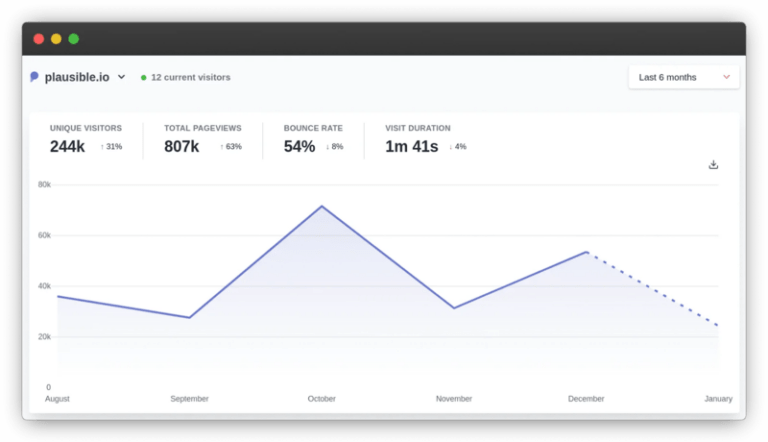
Just in case you’re not convinced – they even donate 5% of their revenue to Environmental and Open Source causes. ❤️
Cookie Free Live Chat
One of the downsides of declining cookies on some sites is that it disables the option to use Live Chat. Live Chat services typically all use cookies to track your across the site and reopen sessions when you visit a site again. Some also quite aggressively track you across many sites and services to find out more about you – especially after you’ve clicked the convenient ‘allow all’ option to get rid of the cookie banner.
We almost had to settle for a cookie permission banner that just appeared when starting a live chat as the least worst option but with some persistence managed to find a better solution.
Papercups is a privacy-first, open-source, live chat service. As with Plausible, you can opt for a self-hosted or hosted service for a fee. Papercups doesn’t use cookies but still provides a full feature-set for any company wanting to offer Live Chat to their customers.
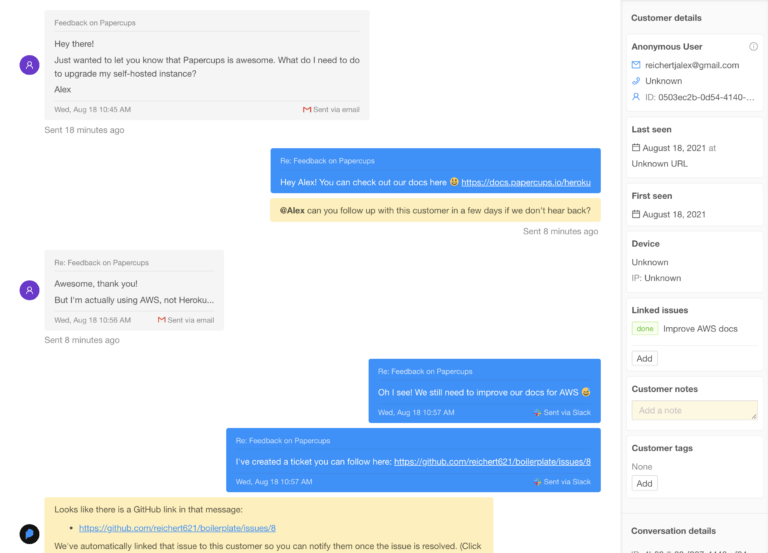
Time to ditch those Cookies?
The process for every site to eliminate cookies is, of course, different. Every site that does is one further step towards privacy online. It is also ridding us of the minor inconvenience of cookie permission banners. Just be sure to reward yourself with a nice chocolate chip cookie once you’re done. 🍪
Recent Posts
Recent Comments
- anonymous1024 on Pi-hole vs AdGuard Home
- Konrad on Add https to Pi-hole with caddy
- jolu on Add LetsEncrypt SSL certificate to Pi-hole
- Mike on Add https to Pi-hole with caddy
- Kamyar on Pi-hole vs AdGuard Home
