Why is security important?
WordPress security should be of huge importance to every website owner. Users want to know that their data is safe and that there is no risk of hackers stealing information, such as their passwords. If your website is a business, it is your responsibility to protect your customers, therefore, you will need to pay extra attention to website security so that there is no serious damage to your business revenue and reputation.
In 2016, Google reported that more than 50 million website users had been warned that a website they were visiting may contain malware or steal information. Google also blacklists around 20,000 websites for malware and around 50,000 for phishing each week.
Obviously, you do not want to be blacklisted or have people complain about your website. This is why it is vital to stay secure.
Keeping up to date
The first step to increasing the security of your website is making sure everything is up to date. WordPress, for example, is regularly updated. All minor updates are performed automatically, however, major releases need to be manually activated.
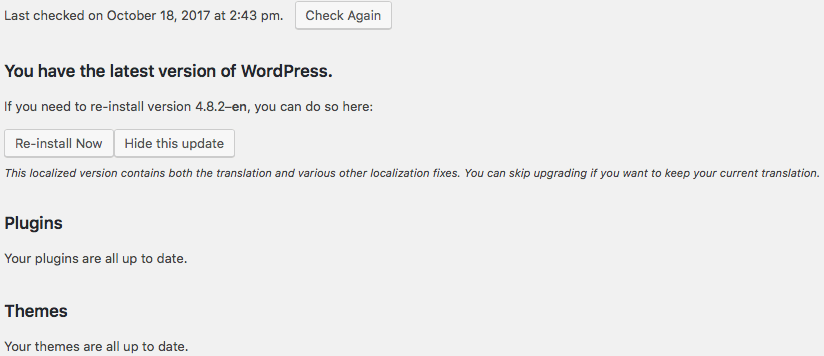
You can check in WordPress by going to ‘Updates’ and this will tell you if everything is up to date.
Third-party themes and plugins also need to be kept up to date. As you can see above WordPress monitors them for you and lets you know if they do need an update.
Strong passwords
The most common hacking attempts come from stolen passwords. You can easily make this more difficult by using a stronger password. The best way to do this is by using a randomly generated password and having it saved in Keychain or another secure place.
To be safe, make sure you do not give out your login details to anybody unless you have to. WordPress also comes with a user role management system which defines what a specific user can do. Only give a user the role which they need before adding them.
WordPress security plugins
WordPress plugins are a great, extra way to keep your site secure. They offer a wide range of features to keep your site protected from known threats. If you want to keep your site safe, then installing one of these plugins is a necessity. There are many available that range from free to a variety of prices.
WordFence
WordFence is one of the most popular WordPress security plugins available. It is free and has many features to help improve your security, for example, one of the most important is the scan module. The plugin will scan through your site for any potential security problems, what is very impressive is the fact that WordFence has a server with every WordPress version, theme and plugin in the directory. This means the plugin can compare your files and detect if anything has been changed. Once this is done WordFence will give you a list of potential security risks and recommendations on how to deal with them.
The plugin also blocks brute-force attacks and includes a firewall to block fake traffic, botnet and scanners. If you want to upgrade to the premium WordFence you get even more great features. These include things such as blocking traffic from specific countries, two-factor authentication via SMS and much more.
This is the WordFence dashboard
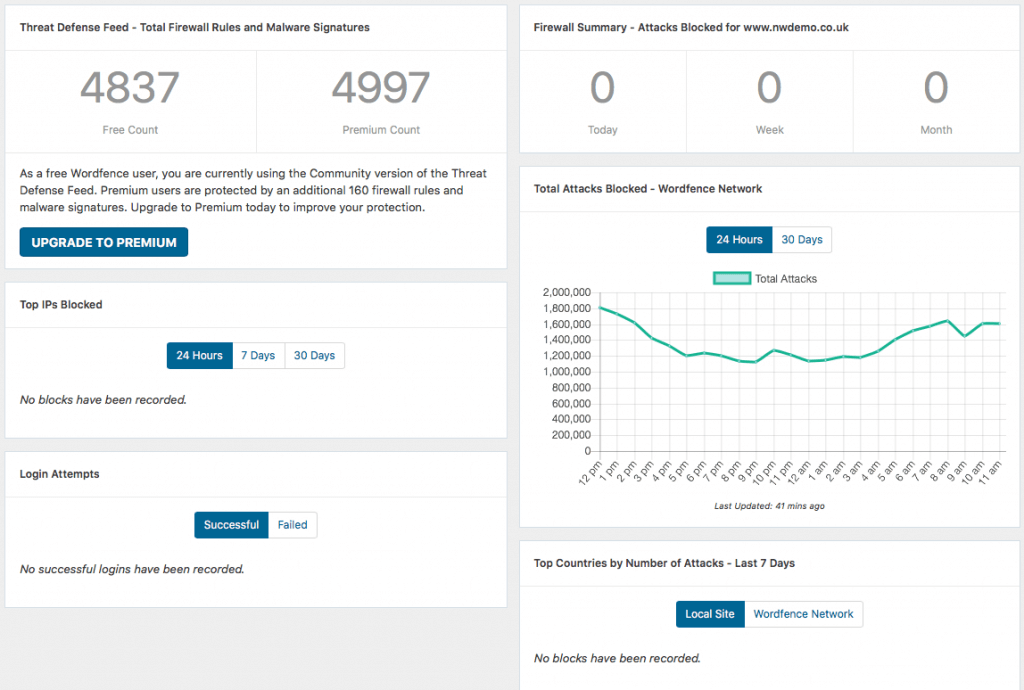
It provides you with a detailed overview of all current security statistics on your site and as you can see you get a lot for a free plugin, and if your site becomes larger there is always the option to upgrade to the premium for more features.
These are some quick and easy ways to help make your website more secure, hopefully, you find them insightful and put them to good use.
Recent Posts
Recent Comments
- anonymous1024 on Pi-hole vs AdGuard Home
- Konrad on Add https to Pi-hole with caddy
- jolu on Add LetsEncrypt SSL certificate to Pi-hole
- Mike on Add https to Pi-hole with caddy
- Kamyar on Pi-hole vs AdGuard Home
